I recently had to deploy a react app on a Digital Ocean Droplet and when I run npm install it got "killed":
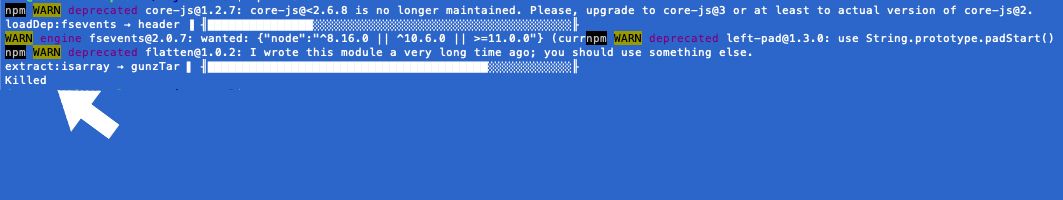
After some google searches I found that this had to do with Swap Memory.
Swap is an designated area on a hard drive where the operating system temporary stores data when it runs out of RAM.
Here are the exact commands I used to solve the problem (Works on Ubuntu14.04, Ubuntu16.04 and Ubuntu18.04):
Step 1:
sudo fallocate -l 1G /swapfileStep 2:
sudo chmod 600 /swapfile
Step 3:
sudo mkswap /swapfile
Step 4:
sudo swapon /swapfileStep 5:
sudo swapon --showStep 6:
sudo cp /etc/fstab /etc/fstab.bakStep 7:
echo '/swapfile none swap sw 0 0' | sudo tee -a /etc/fstabStep 8:
sudo sysctl vm.swappiness=10Step 9:
echo 'vm.swappiness=10' | sudo tee -a /etc/sysctl.confStep 10:
sudo sysctl vm.vfs_cache_pressure=50Step 11:
echo 'vm.vfs_cache_pressure=50' | sudo tee -a /etc/sysctl.confThe commands have created a 1GB swap file.
Run npm install again and everything should be working fine.